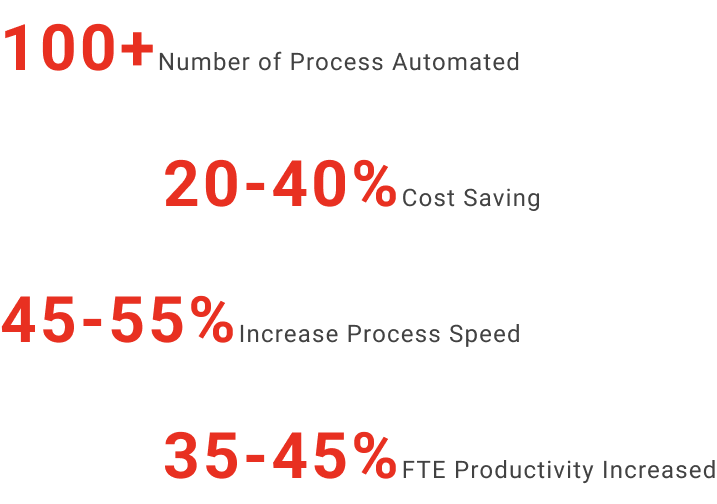RPA Implementation Tools

UiPath
UiPath, a leader in Robotic Process Automation (RPA), stands out with its intuitive interface and comprehensive toolset. UiPath Studio’s visual programming enables seamless collaboration between technical and non-technical users. Its wide range of pre-built activities, from basic tasks to advanced functions like OCR and AI integration, enhances automation capabilities. UiPath Orchestrator supports end-to-end automation management with efficient scheduling, monitoring, and orchestration. Its scalability, compatibility with diverse IT environments, and continuous adoption of technologies like cloud and machine learning make UiPath a robust solution for intelligent business automation.
UiPath: Revolutionizing Automation
UiPath stands at the forefront of the Robotic Process Automation (RPA) revolution, offering a cutting-edge platform that empowers organizations to embark on a transformative journey towards unparalleled operational efficiency. As a leading RPA provider, UiPath’s innovative solutions redefine how businesses approach automation, ushering in a new era of productivity and agility.
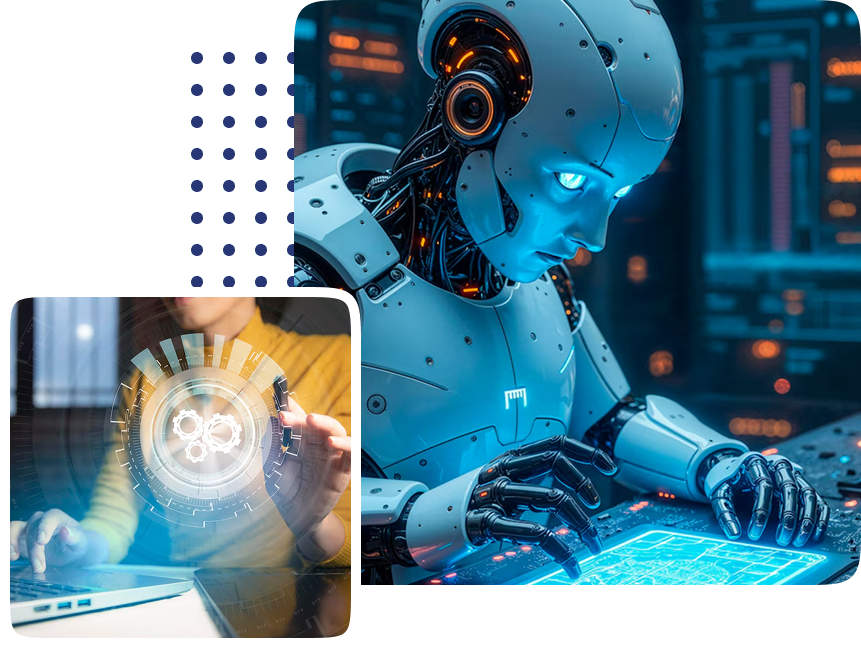
Key Features of UiPath

User-Friendly Interface
UiPath Studio offers a user-friendly, drag-and-drop interface built on a visual programming model, allowing users to create automation workflows easily. These workflows are saved as XAML files, enabling business users to design and refine automations without deep coding knowledge, promoting collaboration between IT and business teams.

Comprehensive Toolset
UiPath provides a wide range of built-in activities, from basic data handling to advanced features like screen scraping, OCR, and AI integration. Developers can also create custom activities using C# or VB.NET, offering flexibility to tailor automations to specific needs.

End-to-End Automation
UiPath delivers end-to-end automation through Orchestrator, a web-based console for scheduling, monitoring, and managing processes. Supporting both attended and unattended bots, Robots can run on virtual or physical machines, offering flexible automation across tasks and workflows.

User-Friendly Interface
UiPath Studio offers a user-friendly, drag-and-drop interface built on a visual programming model, allowing users to create automation workflows easily. These workflows are saved as XAML files, enabling business users to design and refine automations without deep coding knowledge, promoting collaboration between IT and business teams.

User-Friendly Interface
UiPath Studio offers a user-friendly, drag-and-drop interface built on a visual programming model, allowing users to create automation workflows easily. These workflows are saved as XAML files, enabling business users to design and refine automations without deep coding knowledge, promoting collaboration between IT and business teams.

User-Friendly Interface
UiPath Studio offers a user-friendly, drag-and-drop interface built on a visual programming model, allowing users to create automation workflows easily. These workflows are saved as XAML files, enabling business users to design and refine automations without deep coding knowledge, promoting collaboration between IT and business teams.

Automation
Anywhere
Automation Anywhere is a leading intelligent automation platform that empowers businesses to streamline operations, increase efficiency, and boost productivity through AI-driven Robotic Process Automation (RPA). Whether you’re looking to automate repetitive tasks, enhance customer experiences, or scale business processes, Automation Anywhere delivers fast, reliable, and secure automation—across any system or application. With cloud-native architecture, cognitive bots, and seamless integration with your existing tools, Automation Anywhere helps organizations of all sizes accelerate digital transformation. Say goodbye to manual work and hello to smarter workflows.
Core Features of Automation Anywhere

Cloud-Native Platform
Built for the cloud from the ground up, Automation Anywhere enables rapid deployment, easy scalability, and secure access from anywhere.

IQ Bot: Smart Docs
Extract and process unstructured data from documents using AI and machine learning—perfect for invoices, forms, emails, and more.

Seamless Integrations
Easily integrates with major enterprise platforms like Salesforce, SAP, Oracle, Microsoft, Google Cloud, and many more.

Mobile App Access
Manage, monitor, and control your bots anytime, anywhere with the Automation Anywhere mobile app.

Email Automation
Automate email handling including reading, parsing, filtering, and triggering workflows based on email content or attachments

AARI: Smart Automation
A smart, human-bot collaboration tool that allows business users to trigger automation through a simple, intuitive interface within their favorite applications like Salesforce or Microsoft Teams.
Power
Automation
in RPA
Power Automation, often referred to as Microsoft Power Automate, is a robust cloud-based service that enables businesses to automate workflows and tasks across various applications and services. Integrated with Microsoft 365 and other third-party applications, Power Automation provides a seamless environment for automating repetitive processes, enhancing efficiency, and driving productivity.
Core Features of Power Automation
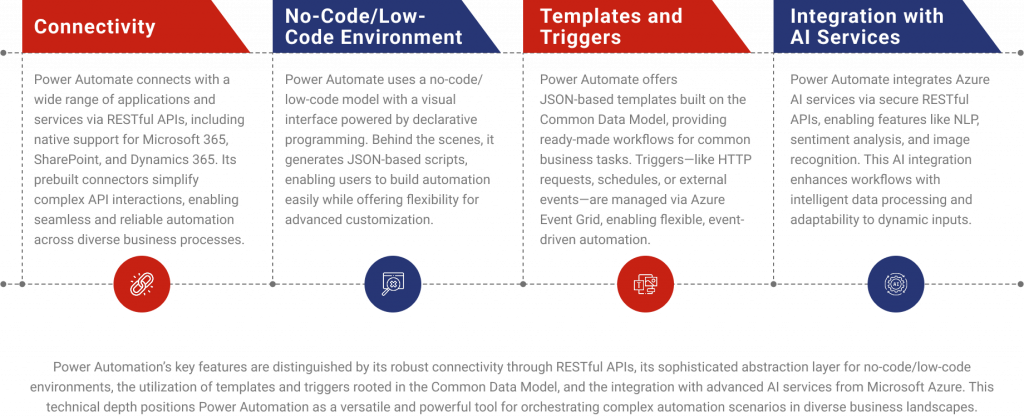
Extending RPA Capabilities with Power Automation
Integrating Power Automation into the broader spectrum of Robotic Process Automation (RPA) adds a layer of versatility and agility to automation initiatives. Here’s how Power Automation contributes to RPA
End-to-End Process Automation
Power Automate expands RPA capabilities by connecting with cloud services through RESTful APIs, connectors, and adaptors. This enables seamless automation across both on-premises and cloud environments for end-to-end process coverage.
Collaborative
Workflows
Power Automate supports collaborative workflows using Git-based version control, enabling teams to design and enhance automations together. Branching, merging, and real-time collaboration ensure consistent, parallel development across teams.
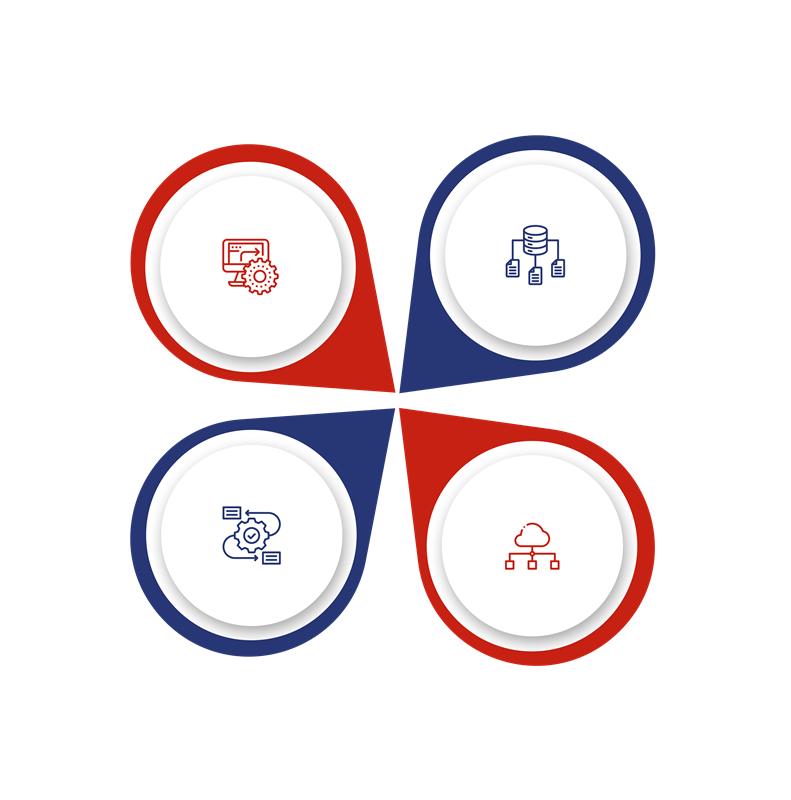
Data Flow and Transformation
Power Automate streamlines data flow using ETL principles to extract, transform, and load data across diverse cloud services. With support for various formats, schema mapping, and strong error handling, it ensures reliable and precise data automation.
Cloud-Based
Integration
Power Automate excels in cloud integration through support for standard protocols and cloud-native APIs. Using OAuth and connectors, it securely connects with platforms like Azure, AWS, and Google Cloud, ensuring agile, cloud-ready automation.
The integration of Power Automation with RPA is marked by its ability to comprehensively automate end-to-end processes, facilitate collaborative workflows through advanced version control mechanisms, seamlessly integrate with cloud services using standardized protocols, and efficiently manage the flow and transformation of data across diverse cloud-based applications. This technical synergy empowers organizations to navigate the complexities of modern automation landscapes with enhanced versatility and efficiency.
Use Cases for Power Automation in RPA

Document Approval Workflows
Power Automation can be employed to create automated workflows for document approvals. For instance, when a document is uploaded to SharePoint, Power Automation can trigger an approval process involving multiple stakeholders.

Notification and Alert Systems
Power Automation can be utilized to create notification and alert systems. For example, when specific conditions are met in a Dynamics 365 application, Power Automation can trigger notifications to relevant stakeholders via Microsoft Teams or email.

Data Synchronization Across Platforms
In scenarios where data needs to be synchronized between Microsoft 365 applications, Power Automation ensures seamless data flow and consistency, enhancing overall data management.

Social Media Monitoring and Engagement
Integrating Power Automation with social media platforms enables organizations to automate processes such as monitoring mentions, responding to customer inquiries, and analyzing sentiment through AI-powered tools.
Benefits of Power
Automation in RPA
Power Automation enriches traditional RPA tools by seamlessly integrating with cloud services, offering a no-code/low-code environment for diverse user participation, ensuring scalability through advanced architectural principles, and promoting improved collaboration through robust version control and access management mechanisms. This combination provides organizations with a powerful and comprehensive automation solution capable of addressing a wide spectrum of business processes in both cloud and hybrid environments.
1. Enhanced Flexibility:
Power Automate’s cloud architecture enables dynamic scaling through IaaS and PaaS, allowing quick resource adjustments based on demand. Its seamless cloud integration ensures flexible, scalable RPA that adapts to changing business needs.
2. User Empowerment
Power Automate’s no-code/low-code architecture simplifies automation through pre-built modules and reusable components. It empowers users of all skill levels to build workflows, expanding automation efforts across the organization.
3. Scalability
Power Automate enhances scalability through distributed computing and containerization, enabling horizontal scaling of automation tasks. As demand grows, it efficiently distributes workloads to maintain performance and responsiveness.
4. Improved Collaboration
Power Automate supports team collaboration through cloud-based tools and distributed version control. Real-time workflow editing and role-based access controls enable secure, concurrent development across departments.